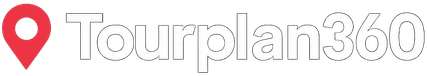Table Legend
Tables explained column by column
- Attractions Index:
- Score: *** / ** / *
- Org: UN / NM / FAI / BPL / BAT …
- Qualification columns: Categories, Types
- In-depth columns:
- 🌐 Wikipedia
- ➡️ Google Maps
- Visit
- S (Stages): X/A/B/C/D/E/F/G/H/I and sub-stages
- T (Transport): W / C / B / SU / BS …
- Travel columns: Time, Km, C (Compass)
- N (📌 Notes): B / BR / OR / CL / AO / / OV
- Calendar columns: Months, Days, Hours, Closed
- Price columns: FUL (Full Price), RED (Reduced Price), COM (Combined)
Restaurant Legend
- M/F (Meat / Fish)
- Cuisine
- ING. (Ingredients)
- Menu
- VEGB (Vegetarian options, etc.)
- M/T/G (Mushrooms, Truffle, Game)
- Wine
- OUT (Outdoor seating)
- ATM. (Atmosphere)
- €€€ (Prices)
Attractions Index
Column Attractions Index: criteria and index sections
The Attractions Index column provides a complete overview of the destination’s points of interest, divided into sections, making consultation and visit planning easier. Each section gathers the best experiences to enjoy, allowing visitors to discover the destination thoroughly without missing anything.
Expand explanation Attractions Index
🗺️ Itinerary – The first attractions presented are part of the recommended itinerary, which generally includes the most representative historical, artistic, and cultural sites. Monuments, museums, and landmarks are selected to offer a comprehensive view of the destination’s identity.
🌳 Parks & Nature – This section is dedicated to green areas and protected natural spaces, ideal for those who love walking outdoors, hiking, or simply relaxing in an unspoiled environment. Parks, nature reserves, and panoramic trails surrounded by greenery are highlighted.
🏖️ Sea & Beaches – For coastal destinations, this category gathers the best beaches and seaside resorts, chosen for their scenic beauty, service quality, and accessibility. Whether hidden coves or equipped shores, this section helps visitors select the ideal spots for a day at the sea.
🌊 Lakes & Rivers – Lakeside and riverside landscapes offer varied tourist experiences, from water sports and walks along the banks to boat excursions. This section highlights the most scenic places to enjoy breathtaking views and activities in contact with nature.
📅 Events and Celebrations – This section gathers the most significant events, both religious and secular, taking place in the destination throughout the year. The aim is to provide visitors with a clear overview of festivities and key events, helping them choose the best time to visit based on their interests.
🍴 Restaurant Selection – This section lists a careful selection of the destination’s best restaurants and trattorias, chosen by cross-referencing ratings from Italy’s main food and wine guides (Michelin, Gambero Rosso, Slow Food, Espresso, Touring Club, and others). The goal is to offer visitors a reliable and qualified reference that especially highlights local traditions, ensuring authentic and high-quality culinary experiences.
🥘 Typical Dishes & Products – Here the most representative gastronomic specialties of the destination are listed, from traditional dishes handed down through generations to certified products (PDO, PGI, PAT, etc.). This section helps visitors explore local excellence and discover what makes the territory’s culinary identity unique.
🍷 Wines and Beverages – Every destination has its symbolic wines and drinks. This section indicates the DOCG and DOC wines produced in the area, together with typical local beverages. From prestigious wines to lesser-known artisanal productions, visitors get a complete picture to enrich their food and wine experience.
🅿️ Parking and Mobility – Getting around a new destination can be tricky; this section provides information on the main available parking areas and public/private transport. Airports, train stations, subways, and ports are included to ensure smooth and hassle-free travel.
📌 Additional Note – In some destinations, extra sections may appear, dedicated to specific types of attractions:
🛁 Thermal Baths & Springs – when the location is renowned for natural spas or water springs.
🎿 Ski Resorts – in mountain destinations with ski slopes, resorts, or infrastructures for winter sports.
These sections are included only when relevant, to offer a complete overview of local specificities.
Thanks to this subdivision, the attractions index becomes a useful tool to better organize the visit, adapting it to one’s needs and preferences.
Score
Score column: criteria for evaluating attractions
The score column is designed to assign a rating to attractions, helping visitors orient themselves when choosing the most significant stops based on the time available. The evaluation system is based on several criteria that determine the value and importance of each point of interest.
Expand the Score explanation
Evaluation System
- Three asterisks (***) – Attractions with three asterisks are considered must-see stops that alone are worth the trip. They are the symbols of the destination and represent the heart of the tourist experience.
- Two asterisks (**) – This level indicates attractions of great interest which, although not at the very top of tourist rankings, are absolutely worth a visit. These are places of high historical, cultural, or scenic value that complete the picture of the destination.
- One asterisk (*) – Attractions of significance that, while not essential, provide an interesting addition to the itinerary. They may be secondary stops, but they still offer a pleasant experience for those with more time.
Scoring Criteria
- Relevance of the attraction – Each attraction is evaluated based on its notoriety and its generally recognized historical, artistic, cultural, or scenic value.
- Average of tourist guide ratings – The score considers the average ratings given by major tourist guides, both print and digital, that cover the specific attraction.
- Traveler reviews – Opinions and ratings expressed by users on major travel platforms (Google Maps, TripAdvisor, etc.) influence the final score, providing real feedback on the visitor experience.
Thanks to this scoring system, visitors can better organize their travel experience, choosing according to their interests and the length of their stay.
Rating System for Dishes, Products, Wines and Restaurants
- Three stars (***) – The dish/product/wine/restaurant with three stars is considered must-try, meaning unmissable, a symbol of the gastronomic destination, and represents the heart of the culinary experience.
- Two stars (**) – This level indicates dishes/products/wines/restaurants of great interest, not to be missed, which, even if not at the top of the gastronomic rankings, absolutely deserve a tasting or visit.
- One star (*) – Dishes/products/wines/restaurants of note that, while not essential, represent an interesting addition to the culinary experience. They can be secondary choices but still offer a pleasant experience.
Score Assignment Criteria
- Gastronomic relevance – Each dish, product, wine, or restaurant is evaluated based on its notoriety and gastronomic value generally recognized at the local, provincial, or regional level.
- Average of reviews and guides – The score takes into account the average of the evaluations present in the main gastronomic guides, both print and digital, and on review websites (e.g., TripAdvisor, Google Maps, etc.).
- Selection of DOP, IGP, DOC and DOCG certifications – For certified products and wines, the score considers the official production regulations, verifying – where possible – the inclusion of the municipality in the authorized territory.
Thanks to this rating system, visitors can choose the most significant dishes, products, restaurants, and wines based on their tastes, interests, and available time, guiding themselves in the discovery of the gastronomic destination.
ORG
ORG Column: Attractions Protected by Agencies and Organizations
The ORG column identifies attractions that are under the protection of government, supranational, or private institutions of great national and international relevance. This classification highlights places of particular cultural, environmental, and touristic prestige, such as UNESCO World Heritage Sites or protected areas recognized at the European level. As with other categories, attractions are divided into different sections depending on their type and the protecting entity.
📌 Note: In the list below, the first acronyms in parentheses are those shown in the table to indicate the respective organizations or protection bodies.
Expand the ORG explanation
Monuments and Museums – This category includes historical, artistic, and museum assets that are part of the main itineraries and enjoy the protection of important organizations:
- (UN) UNESCO World Heritage – Attractions recognized by UNESCO for their outstanding cultural or natural value.
- (NM) National Monument – Assets declared of historical and artistic importance by the Italian government.
- (FAI) Italian Environment Fund – Sites of historical and landscape interest protected by FAI, a private organization responsible for their preservation.
- (BPL) Most Beautiful Villages in Italy – Municipalities and historic towns included in the official list of the association “I Borghi più belli d’Italia”.
- (BAT) Orange Flag – Touring Club – Award assigned by the Italian Touring Club to villages distinguished for tourism quality and sustainability.
Parks and Nature – The natural attractions listed in the table include protected areas and reserves of particular ecological value, managed by various entities:
- (UNG) UNESCO Global Geoparks – Natural reserves that are part of UNESCO’s Global Geoparks Network.
- (UNB) UNESCO Man and the Biosphere Programme – UNESCO recognition awarded to territories promoting sustainable development in harmony with nature.
- (CE) European Charter for Sustainable Tourism – Certification granted to natural parks for sustainable management and focus on ecotourism.
- (DE) European Diploma of Protected Areas – Recognition by the Council of Europe for natural areas of high scientific and environmental interest.
Sea and Beaches – The seaside resorts and beaches listed in the table are selected based on environmental quality and tourist services:
- (BL) Blue Flag – Award given by the Foundation for Environmental Education (FEE) to beaches and marinas that meet high standards of water cleanliness and sustainability.
Restaurant Selection – For restaurants, the specific rating assigned by guides is not indicated for ethical and copyright reasons. However, the table shows the number of guides (from 1 to 10) that reviewed the establishment, since the selection is based on the following 10 reference food and wine guides: Michelin Guide, Gambero Rosso, l’Espresso Guide, Italian Academy of Cuisine, Slow Food Guide, Bibenda, Golosario, Identità Golose, Touring Club, Trip Advisor.
Typical Dishes and Products + Wines and Beverages – These sections highlight the typical products of the destination, classified according to the main national certification and protection marks:
- (DOP) Protected Designation of Origin – Certification that guarantees the geographical origin and quality of a food product.
- (IGP) Protected Geographical Indication – Mark ensuring that at least one stage of production takes place in a specific geographical area.
- (PAT) Traditional Agri-Food Products – Category including products linked to local culinary traditions recognized by the Ministry of Agricultural Policies.
- (STG) Traditional Speciality Guaranteed – Mark protecting traditional production methods of specific food products.
- (DCO) Municipal Designation of Origin (De.C.O.) – Municipal certification protecting local products and specific gastronomic traditions.
- (DCG) Controlled and Guaranteed Designation of Origin (DOCG) – Highest certification for Italian wines, ensuring top quality.
- (DOC) Controlled Designation of Origin (DOC) – Certification attesting the geographical origin and characteristics of a wine.
This detailed structure makes it possible to immediately recognize the importance and protection of each attraction or typical product, making it easier to plan the itinerary according to visitors’ interests.
Categories and Types
Attraction Qualification Columns
The qualification columns, Categories and Types, are designed to clearly and thoroughly classify all the attractions listed in the table, making it easier for visitors to consult and navigate. Let’s take a closer look.
Categories Column – This column divides the attractions into over 30 categories, providing an initial general classification that helps quickly identify the type of place to visit. Examples of categories include Monuments, Museums, Places of Worship, Natural Parks, and many more. Thanks to this subdivision, users can easily filter attractions according to their interests and preferences, thus optimizing their visit experience.
Types Column – More specific than the Categories column, the Types column organizes the attractions into over 450 different types. Each category may include multiple types: for example, the Museums category alone contains 101 variants, such as Museums of Sacred Art, Museums of Modern or Contemporary Art, Ethnographic, Historical, Natural History Museums, and more.
This detailed classification allows the user to precisely select the type of attraction that best matches their interests, making trip planning even more targeted and effective.
🌐 Wikipedia ➡️ Google Maps
Attraction In-Depth Columns
The in-depth columns through Wikipedia and Google Maps are essential tools that transform the table into a true interactive atlas. They allow the user to access information, images, and real reviews with just one click, virtually experiencing the destination even before the trip. Let’s take a closer look:
🌐 Wikipedia Column – This column contains direct links to the relevant Wikipedia pages (when available) for the attractions listed in the table. Instead of providing simplified descriptions, we have chosen to refer to the most consulted encyclopedia in the world, which offers detailed and constantly updated content. This ensures a reliable historical, artistic, and cultural framework, helping visitors better understand the value of the place they will discover.
📌Important: Wikipedia links always point to the Italian page, because it often contains the most complete and detailed description of the attraction (since Italy is the country of origin of the attraction, the Italian Wikipedia page is generally more thorough than the corresponding pages in other languages).
To read the Wikipedia page in your language, you have 2 options:
- check the Wikipedia language menu at the top right to see if the article exists in your language.
- use the browser’s automatic translator (Chrome, Edge, Safari, etc.).
⚠️ Warning: use automatic translation only for Wikipedia content. Do not activate automatic translation on Tourplan360 pages, as it could compromise tables, abbreviations, and structured content.
➡️ Google Maps Column – This column contains direct links to the Google Maps listings of the attractions (when available). With a single click, users can read reviews, view photos, check opening hours and entrance fees, and access directions and useful contacts for possible reservations, making trip planning much easier.
The links in the table are periodically verified: more than 94% remain stable over time. Some may be temporarily unavailable due to Google updates, but the attraction remains traceable and the itinerary retains its consistency.
💡 Our technical staff carries out constant periodic checks to keep more than 143,000 links always up to date. It’s not an easy task, but we try…
✨ An experience starting right at your computer
Tour Plan 360 is based on the idea that planning is not only preparation, but an integral part of the journey. Having all Wikipedia and Google Maps links to the attractions of a tourist destination in sequence is already an experience in itself.
Visit
Visit Column: Estimated Duration of the Visit
The Visit column provides an estimate of the time required to visit each attraction. This information is useful to better organize the itinerary and optimize the available time, allowing the tourist to plan their day with greater precision.
Expand the Visit explanation
Format of the Indicated Duration – The estimated visiting time is expressed in minutes, for example 60 means 60 minutes of visit, or, as in the case of parts of the day (morning, afternoon, evening), 1,3 means 1 hour and 30 minutes. Fractions of an hour are always based on 60, not on 100.
Criteria for Estimating the Duration of the Visit – The indicated duration for each attraction is the result of:
- Analysis of major reference tourist guides, which provide an evaluation based on direct experience and the cultural, historical, or landscape value of the site.
- Cross-checking with user reviews, which give real feedback on how much time is actually needed to fully enjoy the attraction.
Thanks to this column, visitors can optimize their time, decide which attractions to visit based on daily availability, and build a personalized itinerary.
📌 Note for the Parking and Mobility section: in the Parking and Mobility section, the Visit column does not indicate the length of stay but the number of available parking spaces. This value represents the parking spots available at each listed parking area, to help plan movements.
S (Stages)
Stages Column: Structuring the Itinerary
The S (Stages) column provides a clear and detailed indication of the various stages of a tourist itinerary developed through Google Maps (from the starting stage to stage I). This subdivision allows you to follow the route in an organized way, making navigation and understanding of the path easier.
Expand the S (Stages) explanation
Structure of the Itinerary
Each itinerary can include up to 10 main stages (X, A, B, C, D, E, F, G, H, I), since Google Maps does not allow inserting more than 10 waypoints.
⚠️ Warning: the starting stage X is a convention used only inside the table. Google Maps itself does not assign any letter to the starting point of the route.
In addition to the main stages, there may also be sub-stages, which likewise cannot be entered in Google Maps but are listed in the table to improve the organization of the visit.
Each sub-stage is linked to a main stage and is identified with the same letter of the main stage followed by a progressive number:
Example:
- Main stage: A
- Linked sub-stages: A1, A2, A3, etc.
To improve the readability of the table:
- Main stage rows are marked with a white background;
- Sub-stage rows are highlighted with a light gray background, to distinguish them visually.
Managing Itineraries with more than 10 stages
Itineraries exceeding the 10-stage limit are split into multiple connected parts.
Each part is highlighted with a different color to make consultation easier:
- Part 1: red background
- Part 2: green background
- Part 3: yellow background
And so on, with distinctive colors for each subdivision.
⚠️ Warning: the connecting stage between two routes is marked with the double indication I–X:
- The letter I indicates it is the last stage of the first itinerary;
- The letter X indicates the same stage is also the starting point of the second itinerary.
In this way, the user can easily understand the continuity of the route and switch from one itinerary to another without losing the logical thread of the visit.
Usefulness of the Stages Column
- Allows following a structured itinerary with clear and well-defined references.
- Makes it easier to use Google Maps navigation, maintaining a direct correspondence between table and map.
- Makes it easy to identify sub-stages without confusing them with main stages.
- Supports optimal route management, especially in complex itineraries with many stages.
Thanks to this column, organizing the visit becomes simpler, more effective, and visually clearer, ensuring a well-planned travel experience.
T (Transport)
Column T (Transport): Modes of Travel to Attractions
The T (Transport) column indicates the recommended means of transportation to reach an attraction, whether it is part of a set itinerary or located outside the planned route.
Including this information allows visitors to optimize their movements, selecting the most suitable mode of transport based on distance, accessibility, and the terrain’s characteristics.
Expand the explanation T (Transport)
Modes of Transport and Related Symbols
Each mode of transport is identified with an abbreviation that helps quickly understand which means is most suitable for reaching the destination:
- W (Walk) → The attraction is easily reachable on foot, without the need for any vehicle.
- C (Car) → It is recommended to use a car to reach the attraction, as it may be located outside the city center or in an area not served by public transport.
- B (Bicycle) → The attraction is accessible by bicycle, ideal for cycle routes or eco-friendly travel.
- SU (Subway) → The best way to reach the attraction is the subway/metro, available in cities with this public transport system.
- BS (Bus) → Using the bus is recommended, useful for urban or suburban connections in the absence of metro lines.
- TR (Train) → The attraction can be reached by train, often useful for intercity travel or destinations located along railway lines.
- BO (Boat) → A boat is required or recommended, for example to reach islands, lagoons, or coastal towns accessible by sea.
- VA (Waterbus) → The attraction is accessible with the waterbus, a typical means of public transport in cities like Venice, useful for moving along canals or short sea routes.
- CL (Cable Car) → The attraction can be reached by cable car, particularly suitable for mountain or panoramic areas.
- AP (Airplane) → The attraction is at a distance that requires traveling by plane, typical for international destinations or very distant locations.
Usefulness of the T (Transport) Column
- Provides clear and immediate guidance on the most suitable means of transport for each attraction.
- Helps better plan movements, optimizing travel time and selecting the most convenient options.
- Supports those who prefer sustainable travel options, such as walking, cycling, or using public transport.
- Particularly useful in large cities, where the choice of transport can significantly affect the time and ease of visiting attractions.
Thanks to this breakdown, the T (Transport) column becomes an essential reference for a well-organized, hassle-free trip.
Time, Km, C (Compass)
Columns with Travel Data to Attractions
The information in the Time, Km, and C (Compass) columns is closely linked to each other, and to the T (Transport) column. These four columns work together to provide a complete overview of the journey, following this logical sequence: what is the estimated time (Time) to cover the distance (Km) in the direction (C-Compass) where the attraction is located, using the recommended means of transport (T-Transport).
📌 Note: not by chance, these four columns are placed right after the T (Stages) column, so that the user can see the mode of transport, time, distance, and direction needed to reach each stage.
Expand the explanation Time, Km, C (Compass)
Time Column: estimated travel time – The Time column indicates the time needed to reach the attraction, starting from a fixed reference point, usually the starting point X of the main itinerary, or the center of the tourist location (unless otherwise specified). The value, calculated via Google Maps, is expressed in minutes and is essential for organizing movements and optimizing available time.
Km Column: estimated travel distance – The Km column indicates the distance separating the attraction from a fixed reference point, usually the starting point X of the main itinerary, or the center of the tourist location (unless otherwise specified). The value, calculated via Google Maps, is expressed in meters. Like the previous one, this data is essential for planning movements and optimizing available time.
C (Compass) Column: direction of the destination – Finally, the C (Compass) column indicates the direction of the attraction relative to a fixed reference point, usually the starting point X of the main itinerary, or the center of the tourist location (unless otherwise specified). Possible directions are North, South, East, West and C (Center), which usually refers to the historic or main area of the city. This information is useful for quickly orienting oneself and understanding the geographic layout of points of interest.
📌 Note: if the attraction to be reached is located in C (Center), the time and distance values are usually not specified.
N (Notes)
Column N (Notes) – How to Access the Attractions
The N (Notes) column provides essential information about how each attraction can be visited, making it clear at a glance whether a site is freely accessible, requires a booking, or is temporarily closed.
Expand the N (Notes) explanation
The following specifications are used:
1) Attractions Requiring a Booking – Some attractions require a booking, with different conditions:
- 📞 B – Booking → The attraction is bookable, but a booking is not mandatory. To book, use the contact details available on the Google Maps listing.
- 📞 BR – Booking Required → The attraction is only visitable with a mandatory booking. Without a booking, access is not allowed. Booking references are available on the Google Maps listing.
2) Attractions with Limited Accessibility – Some attractions may not always be available to visit:
- ⚠️ OR – On Request → The attraction is visitable only on request, so you must contact the site/organization in advance to check availability.
- 🚫 CL – Closed → The attraction is temporarily closed and cannot be visited. Closures may be due to restoration works, seasonality, or other contingencies.
3) Freely Accessible Attractions – Some sites are always open or can be enjoyed from outside:
- ✅ AO – Always Open → The attraction has no closing times and is accessible at any time (e.g., squares, outdoor monuments, public parks open 24/7).
- 🏛️ OV – Outside View → The attraction is viewable only from the outside, so it can be admired without entering interior spaces (e.g., private castles, historic buildings with limited access, villas not open indoors).
This breakdown lets visitors understand at a glance how to visit each attraction, making it easier to plan an itinerary according to availability and personal needs.
Months, Days, Hours, Closed
Attraction Calendar Columns
The Calendar columns provide detailed information on opening and closing periods for the attractions listed in the table. These details are essential to plan visits without surprises, especially for places with seasonal schedules or special hours. Below are the four columns in this section.
Expand the Months, Days, Hours, Closed explanation
Months column – Specifies the time of year when an attraction is open. This is particularly useful for seasonal activities (e.g., beach clubs, theme parks, mountain huts). If you see Jun/Sep, it means the site is open from June to September inclusive.
⚠️ Note: if months are shown without “/” (e.g., JunSep), it means the attraction is open only in June and September, not continuously from June through September. The same logic applies to any month combination.
Days column – Lists the days of the week when the attraction is open. For example, M/F means it is visitable from Monday to Friday, while all indicates it is open every day.
⚠️ Note: if days are shown without “/” (e.g., MF), it means the attraction is open only on Monday and Friday, not from Monday through Friday. The same logic applies to other day combinations.
Hours column – Indicates opening and closing times. To improve clarity, two separate fields are available, useful for split schedules. For example, if a museum is open 09:00–13:00 and 15:00–18:00, the two blocks are shown separately to avoid repeating hours across months and days.
Closed column – Specifies regular closing times/days. For instance, Su pm means Sunday afternoon, while Su eve stands for Sunday evening.
📌 Note: months, days, and hours are reviewed periodically for accuracy. However, always verify on Google Maps and official sites—or by phone for major attractions—to confirm visiting conditions and prices.
FUL (Full), RED (Reduced), COM (Combined)
Attraction Price Columns
The price columns provide a clear indication of admission fees (when known) for the attractions in the table. These details help visitors plan their budget and decide in advance which places to visit. Below are the three columns in this section.
FUL (Full Price) column – Shows the standard adult ticket with no discounts applied. Knowing the full price in advance helps compare options and assess which attractions deserve a higher spend.
RED (Reduced Price) column – Shows discounted fares available to specific visitor categories (e.g., children, students, seniors 65+, large groups, people with disabilities—conditions vary by venue). Having this in-table helps immediately see potential savings.
In both columns, a price marked with the letter F means Free admission, while FD indicates free donation.
COM (Combined ticket) column – The letter C flags cases where the full or reduced ticket is combined, i.e., grants access to multiple attractions with a single ticket. Example: one ticket covers several sites within the same complex. This helps spot savings and plan wider visits without buying separate tickets.
📌 Note: Prices are checked periodically to guide users, but always verify on Google Maps and official websites—or by phone for major attractions—for up-to-date fees and conditions.
Restaurant Legend
M/F (Meat/Fish)
Meat and Fish column: criteria and meaning of the abbreviations
This column allows visitors to quickly understand the gastronomic specializations of the establishment, focusing on the predominant type of dishes offered on the menu of the selected restaurants. For example, some places offer meat-only or fish-only menus, while others serve both.
Expand the Meat and Fish explanation
- M – Menu composed exclusively of meat. All main dishes are based on local or traditional meats, ideal for those who prefer meat-based specialties.
- F – Menu composed exclusively of fish. Includes sea or freshwater dishes, fresh fish, and traditional local preparations, perfect for lovers of fish cuisine.
- MF – Balanced menu with both meat and fish dishes. The selection is well balanced and allows guests to enjoy both main types without one prevailing over the other.
- MMF – Menu with a prevalence of meat over fish. Most main courses are meat-based, with a few fish dishes included to offer variety.
- MFF – Menu with a prevalence of fish over meat. Most main courses are fish-based, with some meat options available to complete the offering.
CUISINE
CUISINE column: criteria and meaning of the abbreviations
The CUISINE column identifies the type of cuisine offered by the restaurant. Each abbreviation represents a specific culinary style, allowing visitors to quickly understand the gastronomic offer without opening each individual listing. The entries have been selected to cover both Italian and local cuisine as well as the main international cuisines present throughout Italy.
Expand the CUISINE explanation
- I – Italian Cuisine: traditional Italian recipes, regional specialties, and classic local dishes.
- L – Local Cuisine: specialties closely linked to the area where the restaurant is located, using typical ingredients and recipes passed down over time.
- M – Mediterranean Cuisine: dishes inspired by the Mediterranean style, featuring extra virgin olive oil, vegetables, fish, and grains.
- E – European Cuisine: typical cuisine from other European countries (e.g. Spain, Greece, Portugal), not strictly related to Italian tradition.
- U / Z – International / Fusion Cuisine: dishes combining elements from multiple culinary cultures, offering modern experimentation and reinterpretations.
- G – German Cuisine: traditional German dishes, mainly found in border regions such as South Tyrol or the Aosta Valley.
- A – Austrian Cuisine: Austrian specialties, especially present in areas close to the Austrian border.
- S – Slovenian Cuisine: traditional Slovenian dishes, mainly found in Friuli Venezia Giulia and border areas.
- F – French Cuisine: French recipes, particularly common in mountain areas and western border regions.
- O – Occitan Cuisine: dishes from the Occitan tradition, found in some Alpine valleys of Piedmont and Liguria.
ING. (Ingredients)
ING. Column: ingredient evaluation criteria The ING. column allows visitors to quickly assess the care and attention each restaurant dedicates to the ingredients used in the preparation of its menus. The asterisks indicate the level of quality and ingredient selection, considering both local and national products, as well as possible in-house production such as farms, gardens, or internal supply chains.
Expand the ING. explanation
Ingredient Evaluation System
- Three asterisks (***) – The restaurant stands out for an almost “obsessive” care in the selection of ingredients, choosing top-quality products, often local or from controlled supply chains, and sometimes integrating its own production such as farms or vegetable gardens. This level represents excellence in ingredient sourcing and management.
- Two asterisks (**) – The restaurant shows particular attention to the quality of ingredients, favoring selected and local products whenever possible, with a constant commitment to freshness and authenticity in the dishes offered.
- One asterisk (*) – The restaurant uses good-quality ingredients without specific distinctions. This indicates a general level of care, less in-depth than higher levels, but sufficient to ensure a satisfying dining experience.
MENU
MENU column: menu identification criteria
The MENU column indicates the frequency with which the restaurant changes the dishes on its menu. It allows visitors to quickly understand whether the gastronomic offer is fixed or subject to changes, and whether it provides different options to choose from.
Expand the MENU explanation
Menu Types
- F – Fixed Menu – The customer has no choice: the menu is unique and the same for everyone, with no variations.
- FS – Seasonal Fixed Menu – The menu remains fixed but changes with the seasons, adapting the dishes to the availability of seasonal ingredients.
- FV – Fixed and Variable Menu – The main menu is fixed, but some dishes may vary, offering the customer a limited range of choice.
- V – Variable Menu – The menu is not fixed and may change daily, weekly, or monthly, ensuring greater variety for the customer.
- VS – Seasonal Variable Menu – The menu is variable and adapts according to the season, combining flexibility with the use of fresh seasonal ingredients.
VEGB (Vegetarian, etc.)
VEGB column: special dietary options and alternative menus
The VEGB column identifies the presence of dietary options dedicated to specific nutritional, ethical, or health-related needs. This column is designed to help visitors quickly find restaurants offering alternatives to the traditional menu, without having to consult each individual listing in detail.
Expand the VEGB explanation
Types of options included in VEGB
- V – Vegetarian – Dishes without meat or fish.
- E – Vegan – Dishes completely free of ingredients of animal origin.
- G – Gluten Free – Options suitable for people with celiac disease or gluten intolerance.
- B – Organic – Predominant use of certified organic ingredients.
- D – Biodynamic – Ingredients sourced from biodynamic agriculture.
- S – Health-Oriented Cuisine – Dishes focused on wellness and nutritional balance.
- Y – Ayurvedic Cuisine – Offerings inspired by the principles of Ayurvedic tradition.
M/T/G (Mushrooms, Truffles, Game)
M/T/G column: mushrooms, truffles and game
The M/T/G column identifies the presence and level of specialization of the restaurant in the preparation of dishes based on mushrooms, truffles and game meat. The codes make it possible to distinguish between an occasional presence and true gastronomic specialization.
Expand the M/T/G explanation
Mushrooms
- M – Mushrooms featured in some dishes.
- MS – Seasonal mushrooms, available only at certain times of the year.
- MF – Mushroom-focused menu.
- MM – High specialization: the restaurant is particularly renowned for mushroom-based dishes.
Truffles
- T – Presence of truffle-based dishes.
- TS – Seasonal truffles, offered only during the harvesting period.
- TM – Truffle-focused menu.
- TT – Top specialization: truffles are a central element of the restaurant’s gastronomic identity.
Game
- C – Presence of game meat dishes.
- CS – Seasonal game meat.
- CM – Game-focused menu.
- CC – High specialization in traditional game cuisine.
This classification allows visitors to quickly identify restaurants best suited to lovers of mushrooms, truffles and game, distinguishing between occasional offerings and true culinary excellence.
WINES
WINES column: characteristics of the restaurant’s wine cellar
The WINES column provides a concise yet highly informative indication of the quality and type of the restaurant’s wine cellar. The codes allow visitors to quickly understand whether the wine offering focuses on local, Italian, international wines, or if there is special attention to organic, biodynamic, or niche productions.
Expand the WINES explanation
Types of wine offerings
- L – Local Wines: significant presence of labels linked to the territory where the restaurant is located.
- I – Italian Wines: cellar mainly composed of national labels from different regions of Italy.
- E – International Wines: presence of wines from other producing countries.
- B – Organic Wines: selection of wines made from certified organic grapes.
- D – Biodynamic Wines: presence of biodynamic labels, with particular attention to sustainability and natural cycles.
- R – Rarities: rare wines, difficult to find, small productions or labels of particular prestige.
This classification allows wine enthusiasts to quickly identify restaurants with a wine cellar in line with their tastes, highlighting both territorial productions and more refined offerings.
OUT (Outdoor)
OUT column: quality and type of outdoor spaces
The OUT. column indicates the presence and quality of outdoor solutions offered by the restaurant. Since types of outdoor spaces can vary greatly, a star-based rating system has been adopted, allowing a concise summary of the overall experience while avoiding excessive, hard-to-read codes.
Expand the OUT explanation
Outdoor space rating system
- One star (*) – Presence of a simple outdoor solution, such as outdoor tables, a small terrace, or usable space.
- Two stars (**) – Good outdoor solutions, well-kept and pleasant, such as terraces, verandas, gardens, or well-organized spaces that enhance the dining experience.
- Three stars (***) – Outstanding outdoor solutions: panoramic settings, sea or lake views, scenic terraces, historic courtyards, or locations that represent a true added value for the restaurant.
For high-rated establishments, visitors can explore further by opening the restaurant’s Google Maps profile listed in the table, where images allow an immediate understanding of the type and context of the outdoor space.
ATM. (Atmosphere)
ATM column: perception and emotional engagement
The ATM column indicates the level of care and emotional involvement of the restaurant environment. Not all venues focus on atmosphere: some are designed purely for good dining, without particular environmental or sensory elements.
Expand the ATMOSPHERE explanation
Atmosphere rating system
- One star (*) – Neutral or functional environment: the restaurant offers a basic experience, without particular atmospheric elements.
- Two stars (**) – Pleasant and well-designed atmosphere, with attention to furniture, lighting, or style, enhancing the overall experience.
- Three stars (***) – Strongly impactful atmosphere: warm, intimate, or evocative spaces, such as soft lighting, candles, fireplaces, suitable music, or settings capable of creating a memorable experience.
The atmosphere rating is independent of the presence of outdoor or panoramic spaces, already indicated in other columns, and focuses exclusively on the feeling experienced inside the venue.
€€€ (Prices)
PRICE column: average reference per meal
The €€€ column indicates an approximate spending range, calculated on a standard meal consisting of one appetizer + one first course, excluding drinks. The aim is not to provide a detailed price list, but to give the user a clear and comparable parameter between different restaurants.
Expand the PRICES explanation
Indicative price ranges
- 25 € – Simple and accessible cuisine, ideal for an informal meal.
- 30 € – Good balance between quality and price, with carefully selected ingredients.
- 35 € – Medium-high level, more structured cuisine with attention to offerings.
- 40 € – High-end restaurant, elaborated dishes and refined service.
- 50 € – Significant gastronomic experience, with strong identity and quality ingredients.
- 50+ € – Superior or gourmet cuisine, where the price may vary significantly depending on choices.
Prices are to be considered as indicative average values and may vary according to season, menu, and individual choices. The column serves as a quick guide to help orient the choice, not as an absolute constraint.